2. Architecture
VAC has a modular architecture, where different components operate together. In this chapter, we will take a look at them.
2.1 VAC Service
VAC Service, or just VAC, is a Windows software that runs as a service in the machine where VAC software is installed. It can be found in the services:
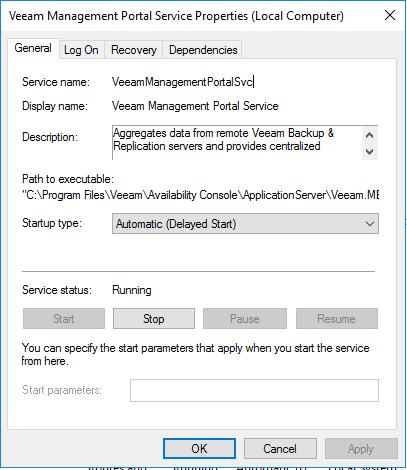
It can also be controlled via command line as VeeamManagementPortalSvc. This is the heart of the solution: the software receives connections and data from remote VAC agents, pushes policies and configuration changes, authorizes access and passes information to be shown to users connecting via Web UI, and stores its data into the backend database.
2.2 SQL Server
This is not a Veeam component, but VAC needs it nonetheless to be executes. Different types of Microsoft SQL Server are supported, and the complete list is available in the VAC User Guide.
All data of VAC are stored into a single database, that is created during VAC installation, or it can be manually created beforehand using a SQL script that is available in the installation media.
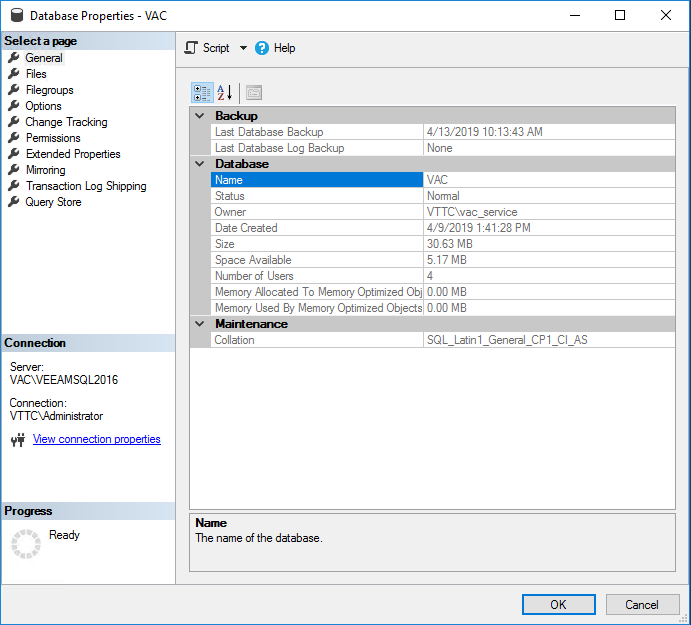
2.3 Web UI
Web UI is the Web interface that is used by users to connect to VAC management interface and operate it. It’s a website installed into IIS (Internet Information Service), the native Web Server of Microsoft Windows:
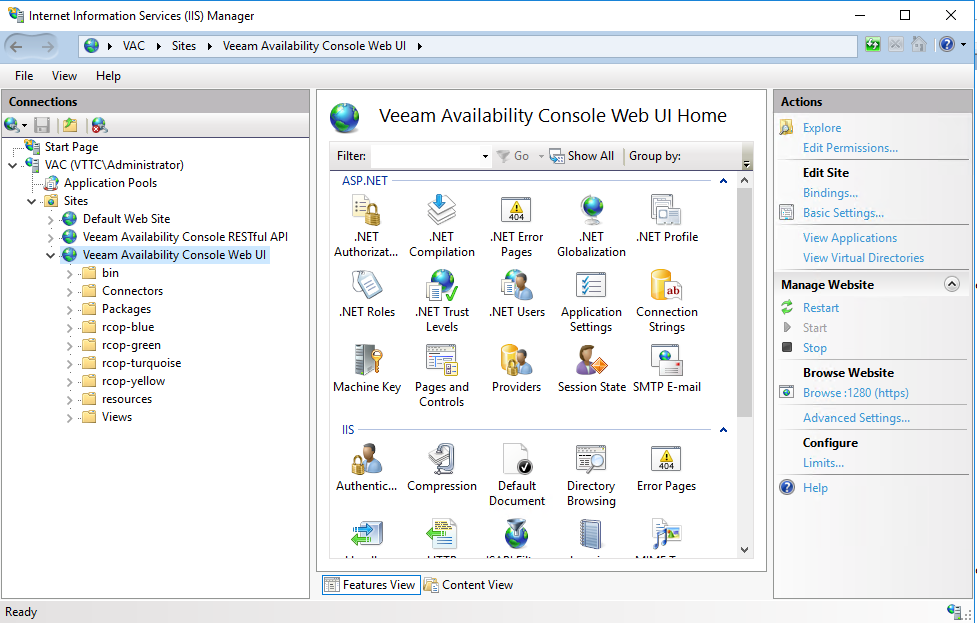
There are actually two sites, since also the RESTful API endpoint is executed as a website by IIS, on a different port. Here, users can explore the API interactively thanks to the Swagger framework used to build the interface:
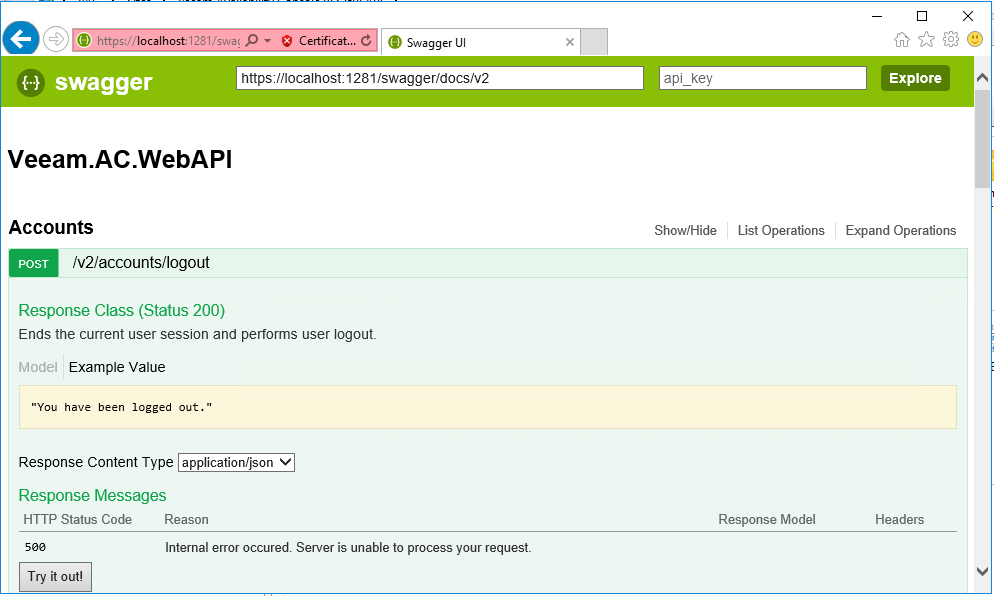
To control the Web UI, administrators can interact directly via IIS, or use its service to start/stop it.
2.4 Network connections
VAC is very network-friendly: there are really few TCP ports that need to be open to allow communications between the different components:
| From | To | Port |
|---|---|---|
| VAC Service | SQL Server | 1433 |
| Web UI | VAC Service | 1989 |
| Cloud Connect Gateways | VAC Service | 9999 |
A complete list of ports is available at https://helpcenter.veeam.com/docs/vac/deployment/ports.html.
